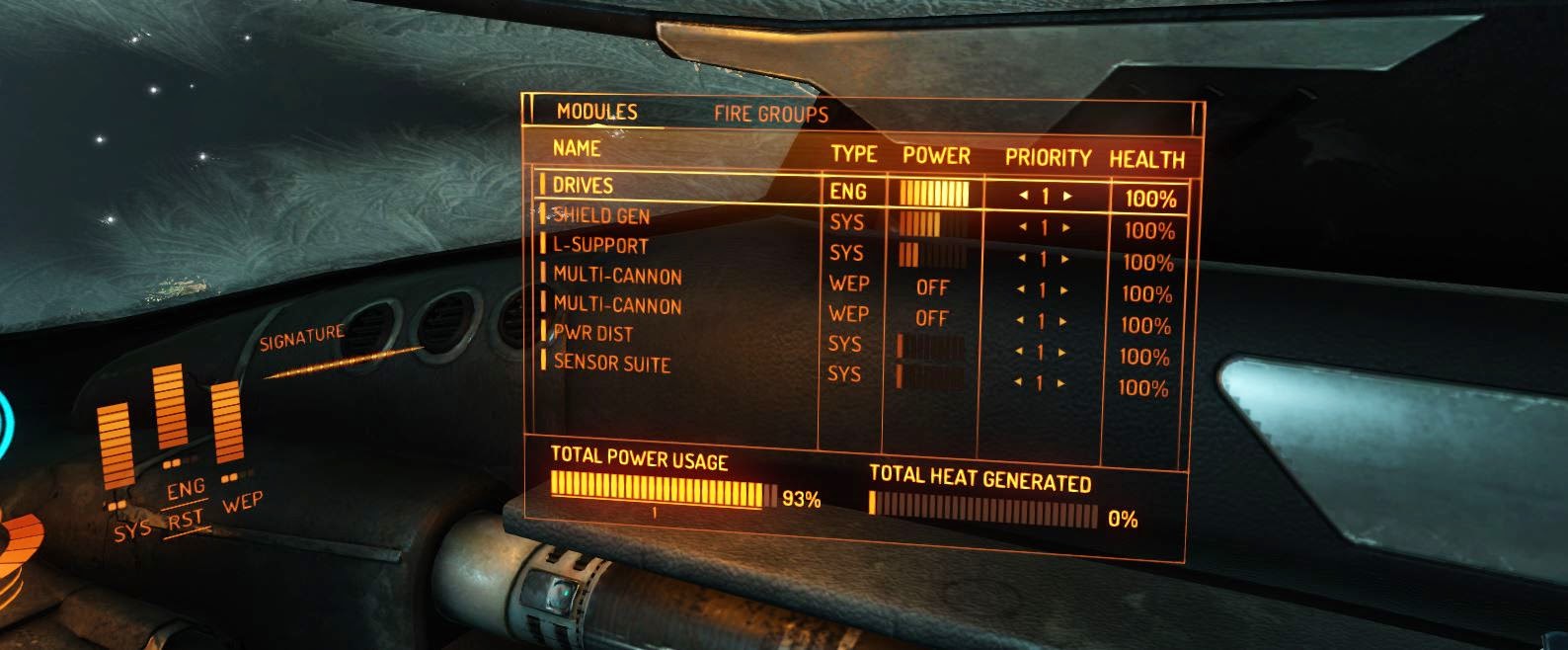After the failure of
Google Wave (now Apache Wave), Google is having another try with
Google Inbox. They are missing the point, and here's why:
Fundamentally, deeply and irrecoverably, email developers (like those on Gmail, but also all the others like Microsoft Outlook) cannot get their head around the fact that the actual email message is
not the defining core central element of an email platform. It was a great concept to center all the functionality around the messages when these were infrequent and all the technical resources at the developers disposal were 100% absorbed in the exciting complexity of transferring a message from A to B and storing and displaying them.
When technology moved forward a bit and storage of text emails was less of a state-of-the-art problem, the email developers kept the message as the 'core object' of the system but added the innovation of being able to store those messages under the concept of
folders. This was simplistic and inevitable if you realised that emails were typically stored as plain text files on the system so email folders had an easy, obvious but limiting implementation of storing those messages in file-system folders (i.e. directories) on the computer.
Google Wave kept the concept of the message as the core defining element of the system but linked them together in threads/waves/conversations. If you have a sense of how email works (i.e. one person sends an email with a given subject line, others might reply) you can see how displaying 'threads' is a thing you might do to messages about as obviously as putting them in folders. But it doesn't alter the fundamental premise that the message is the core defining element of the system.
Things have changed. The person that sent the message is a more important defining core data concept than the ephemeral thing that is the actual message, but email clients (and, surprisingly, Google Inbox) still stick to the notion that the key problem to be addressed is connecting YOU to your MESSAGES.
Actually, more important is connecting YOU to the OTHER PEOPLE YOU KNOW. Email systems do a good job of enabling you to see or send messages, put them in folders, see them in threads, search for messages and a host of other message-centric things, but actually provide very weak support around the concept of people.
There is a a simple way of illustrating this limitation in any email client. Anywhere in the system you see a reference to a
message (e.g. in a list of messages in a folder) you can click on the message headline (e.g. the subject appearing in the inbox) and BOOM, you go straight to that message. Obvious, no? But anywhere you see a
person mentioned (e.g. in the 'from' field of a message, or even in your address book) the support is weak, fragmented and hard to predict. Next time you look at an email, try clicking on the email address in the 'from' field and see what is does. Typically nothing, maybe it allows you to copy that email address, maybe (but unlikely) it takes you to the address book.
The
only sensible solution is to treat
person (referenced by email address) as a first-class data object everywhere in the system. In the same way that clicking on an email message subject always takes you to the comprehensive display of that message, clicking on a person reference should
always take you to an enriched definitive display for that person. Even simple email clients have useful information to display in that context (all emails to/from that person), and often this could be implemented as an extension of the existing address book functionality (currently inboxes and address books all appear to have been written by independent developers even when bundled together in the same client.
I've explored this issue in a
hack to the email Roundcube client, making person more of a central element.