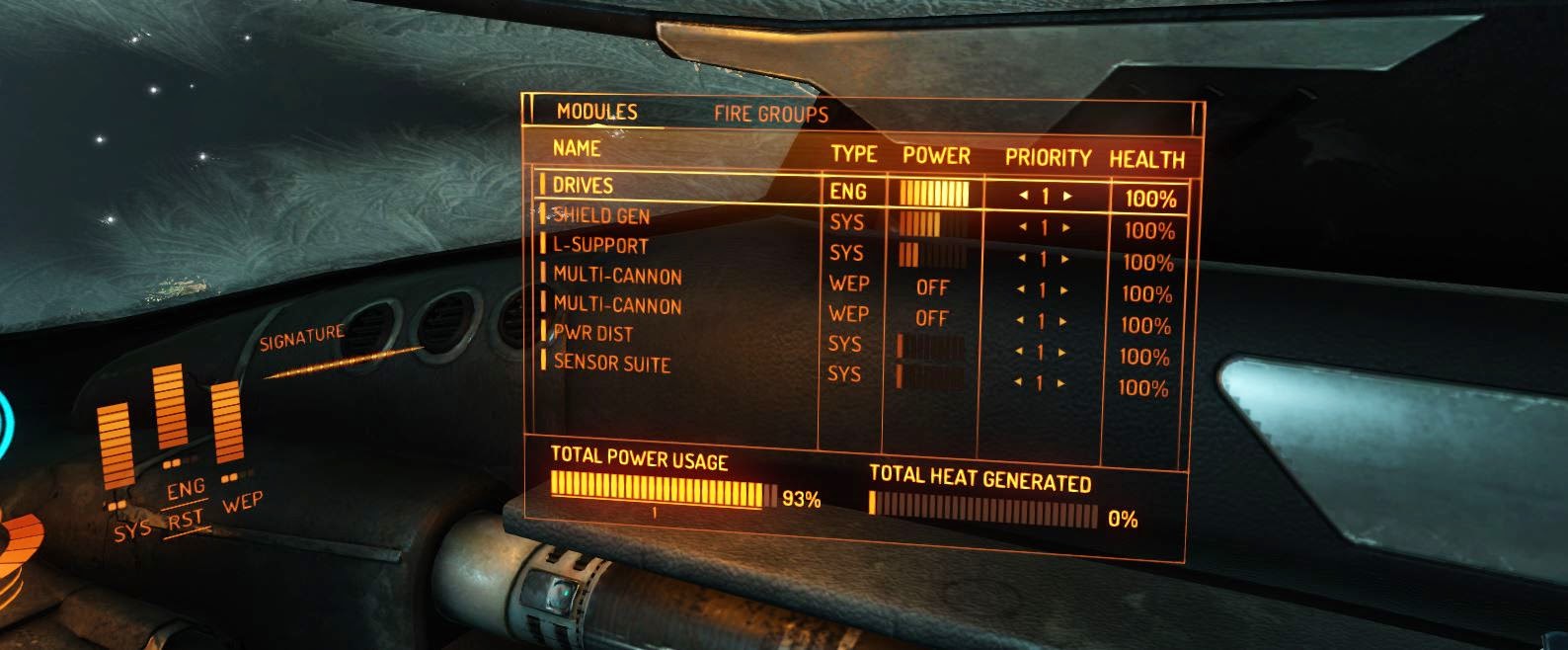- The resolution is staggeringly low. The 3D view is great for something low-fi like a Tuscan scene, but toggling back to the desktop is a huge relief in terms of the pixel-sharp clarity of the average desktop display. I can't find any image on the interweb that really conveys what the view through a Rift headset looks like, but if you put a pair of tea-strainers over your eyes and then donned a scuba facemask, you'd get the idea.
- The first time you look around a skillfully crafted 3D scene using the Rift is truly jaw-dropping (in spite of my comments above). In my case this was the inside of a spaceport in Elite Dangerous:
- Oculus have steadily shifted their ambitions from the idea that VR could be suitable for a very wide range of applications to emphasizing the Rift is suited to a seated experience. The unavoidable fact is that virtual motion of your body while you're wearing the headset cannot provide the appropriate sensory input re-inforcing that motion. I.e. the 'roller-coaster demo' which is the first and only demo I had the opportunity to experience before I bought the Rift DK2 is a total waste of time. So applications in which you are stationary and seated and simply moving your head have no disconnect with your real-world sense of motion so there's no reason for motion sickness which is inevitable otherwise. Not as much fun though. Earlier discussions of VR motion sickness tend to conflate issues such as your body motion unsupported by real sensory input with technical issues such as lag in the display. OK, both cause sickness but the former is a fundamental constraint while the latter is fixable with better technology.
But overall, the technology clearly has great possibilities. The good news is that resolution and field of view are engineering issues that inevitably will improve with each generation (and will also demand higher graphics rendering performance). Motion sickness due to a disconnect between your VR world experience versus your real-world sensory perception is not going to be solved any time soon. But this still leaves plenty of room for 'seated experience' VR applications such as a virtual office/desktop.
The production 'Rift' product from Oculus will certainly be an improvement on the DK1/DK2 (e.g. maybe each eye will be ~1300x1440, with less screen door effect), but there is no way it will significantly alter the fundamentals of what you see with the current DK2 to make a major difference.